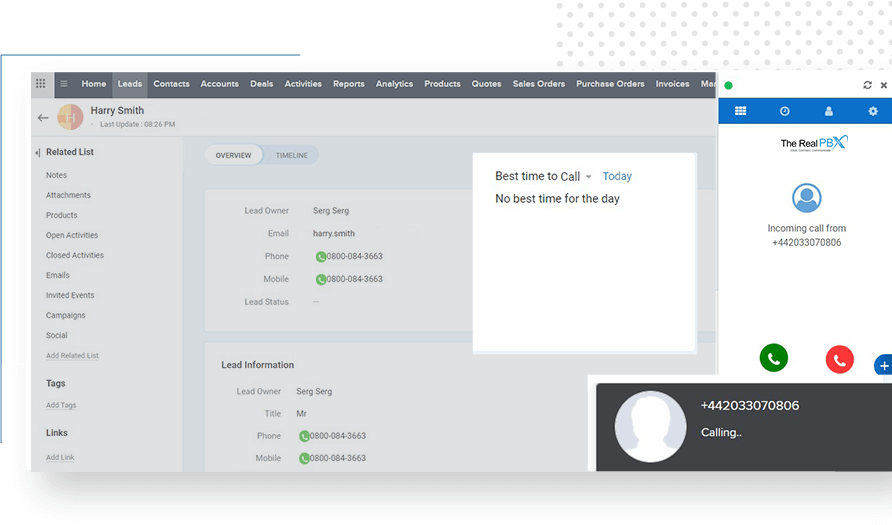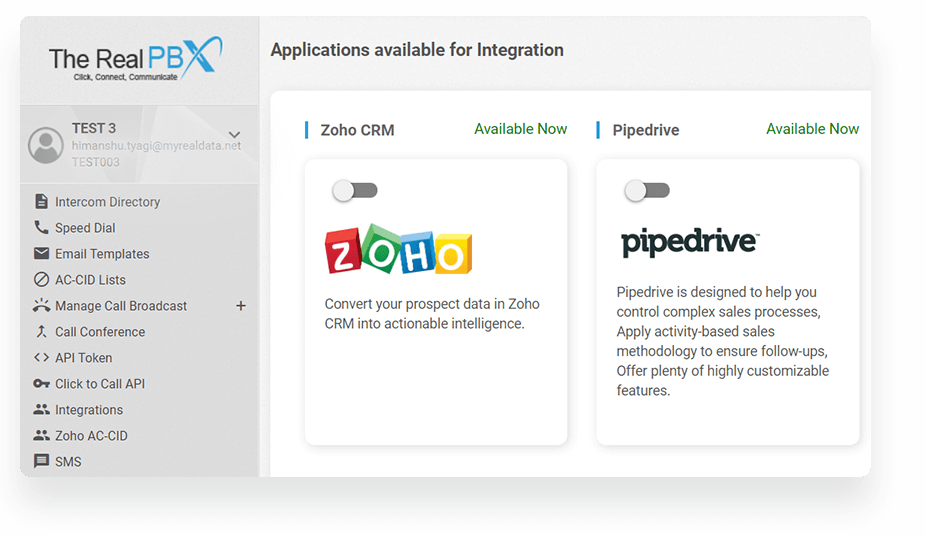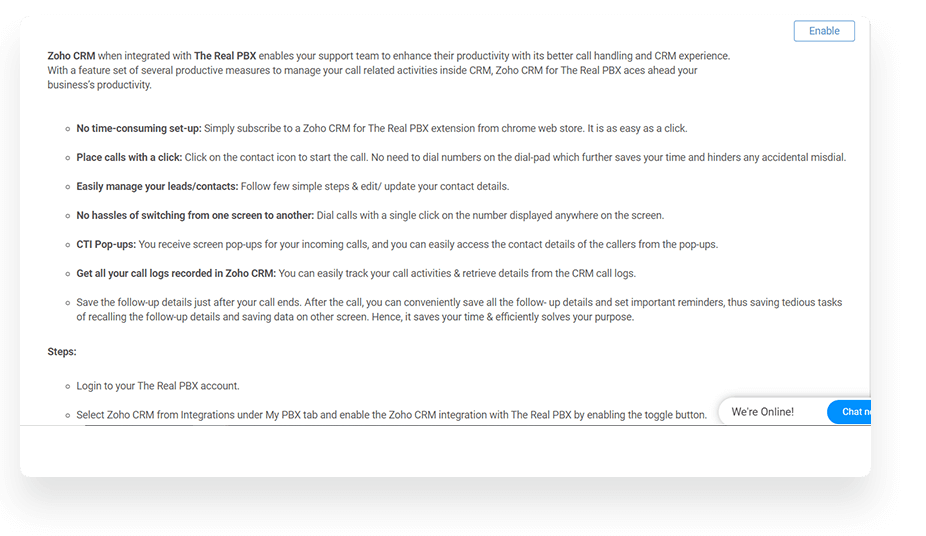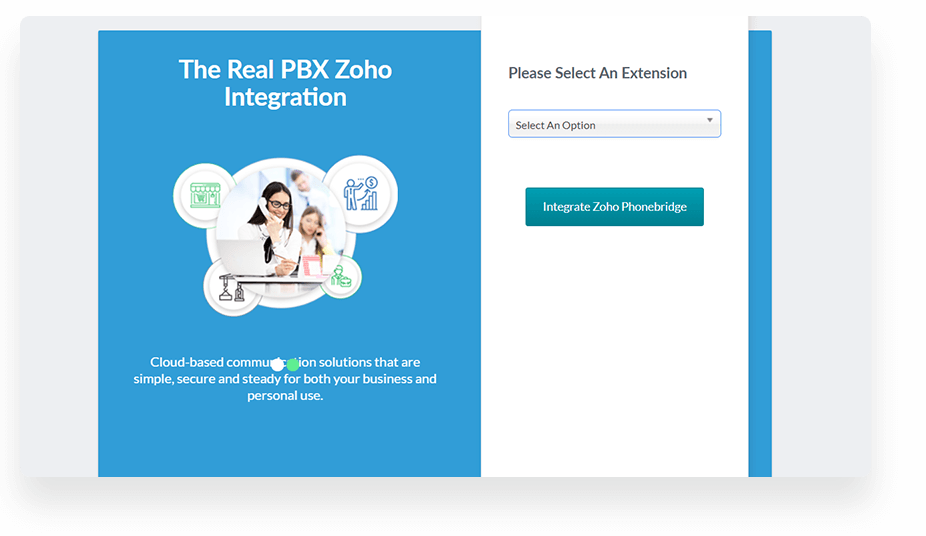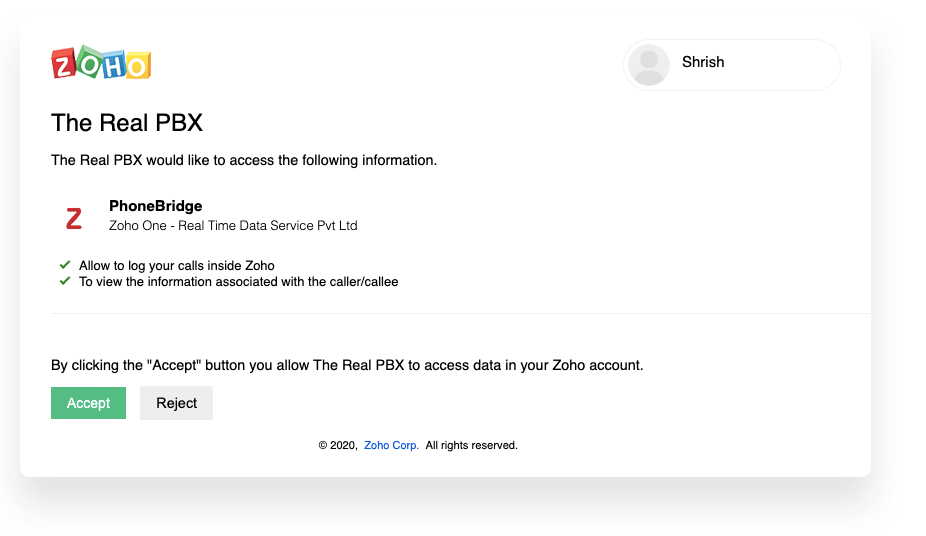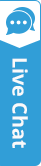How can I avail this integration?
Connect with our team to get complete assistance. You should get in touch with our The Real PBX customer support agent to gain a complete knowledge about the ways to utilize this integration.
You can also click the Get Now option available on our site. You can easily integrate your MyRealPBX account with Zoho.
Is this integration available in the free trial?
Yes, the Zoho + The Real PBX integration is available for free trial. You can even try the integration and disable later on if you don’t find it useful. The integration charges you no money for the trial period and performs the same as the normal version.
Does The Real PBX offer other integrations as well?
Currently we support Zoho CRM, Salesforce, and Pipedrive. Hubspot, Zendesk, Google Contacts, etc. are in the pipeline. You can enjoy the Zoho’s rich features on almost every platform of your choice.
What happens to the contact list once I disable the Zoho Integration?
After disbling the Real PBX Integration, you will not be able to access the contact list in Zoho CRM via The Real PBX. Also, the disintegration reflects to the accounts of all users using the same organization account.
But all the call details and records that you must have registered in the CRM can be retrieved and remain the way were already with zero data loss.
What all can I do with Zoho Integration?
With Zoho Integration, you can make calls, receive calls from customers, add a follow-up call, tasks, View call logs, record calls and much more. All these features ensure streamlined business flow and smooth connectivity with the customers.