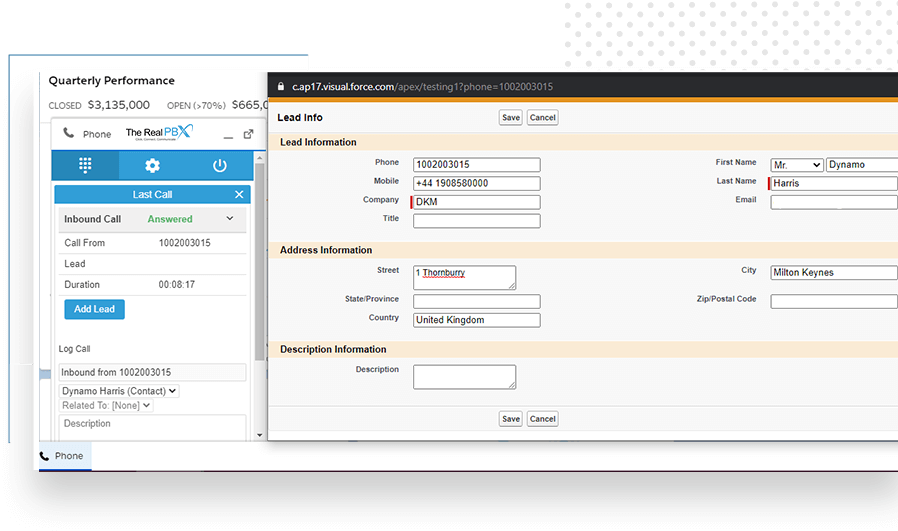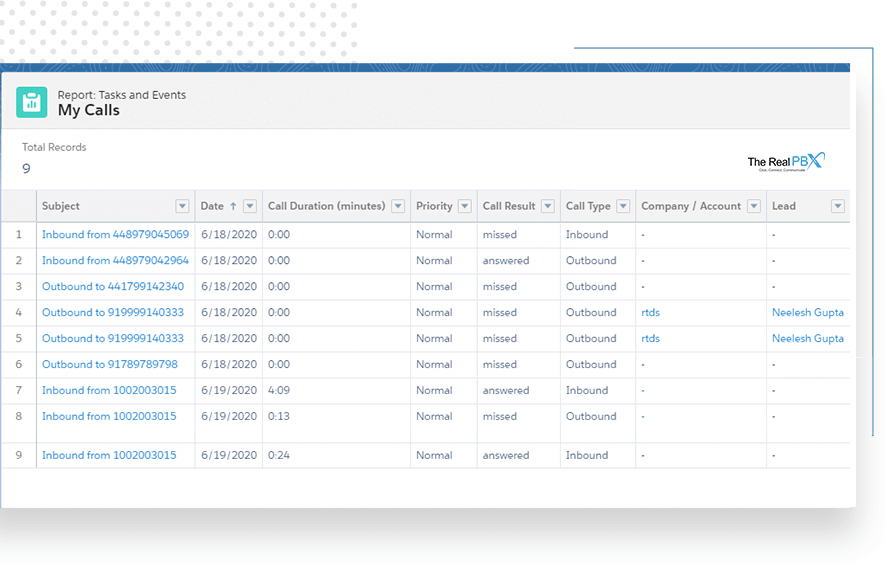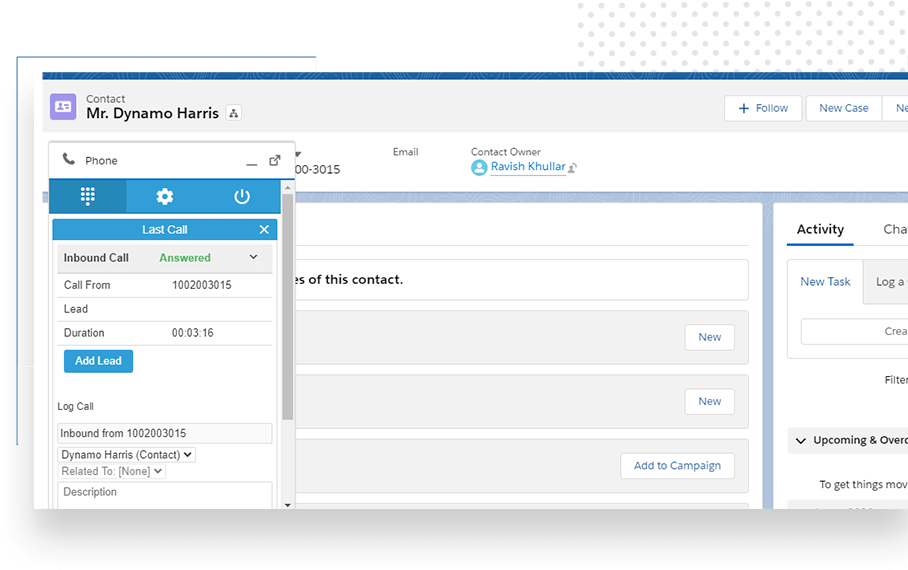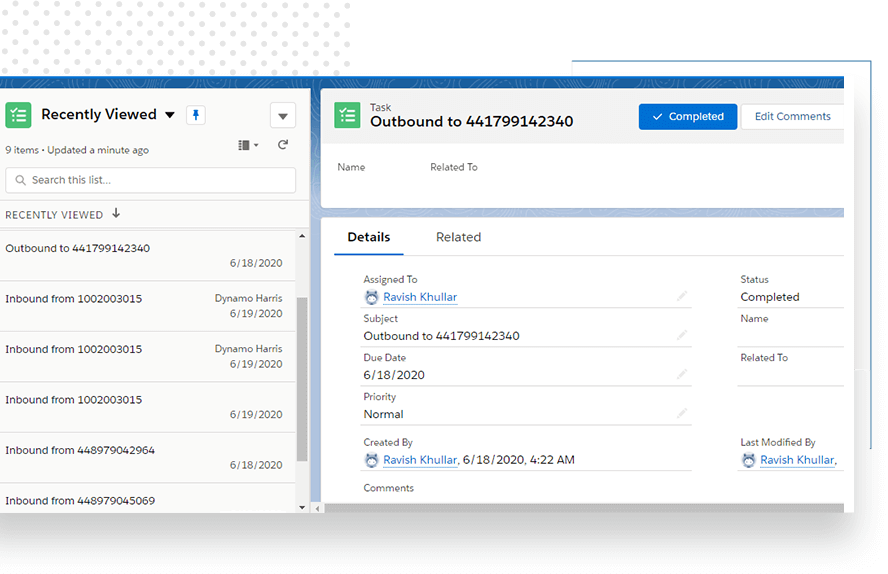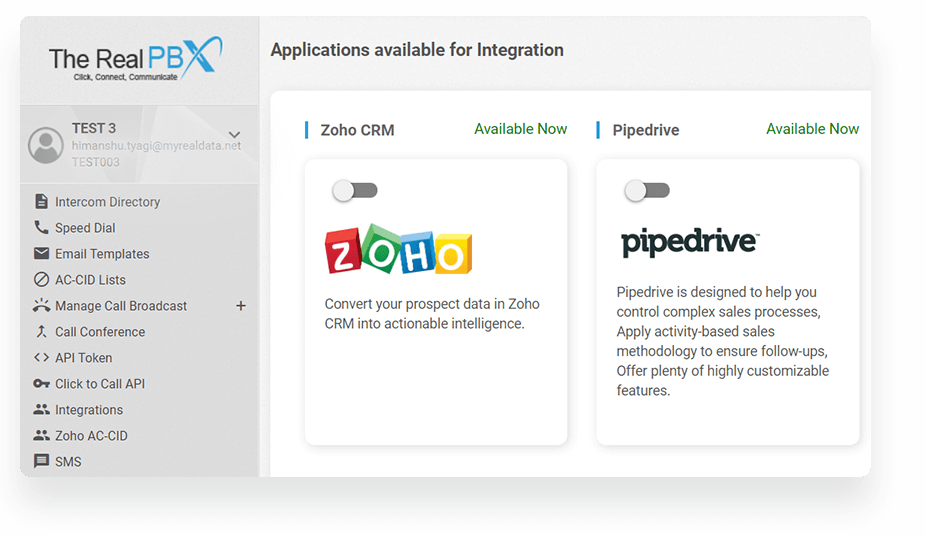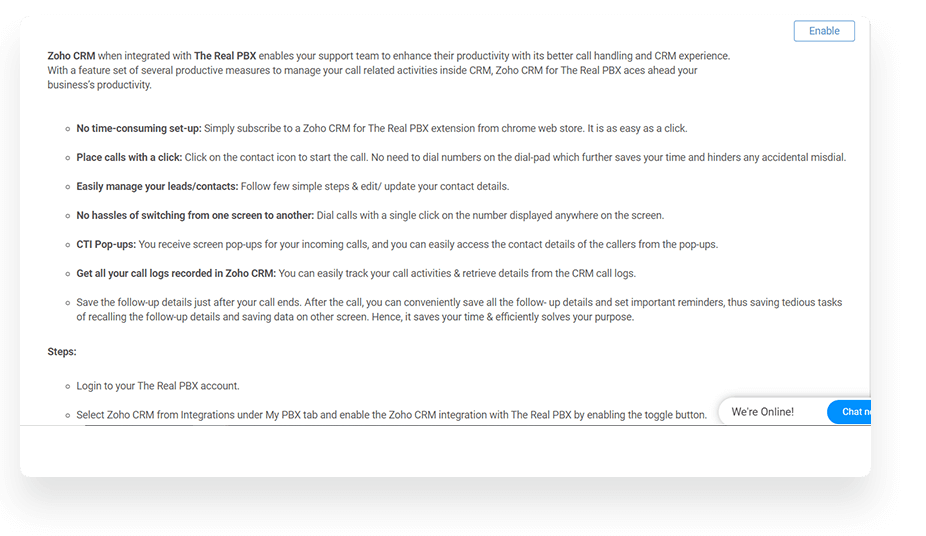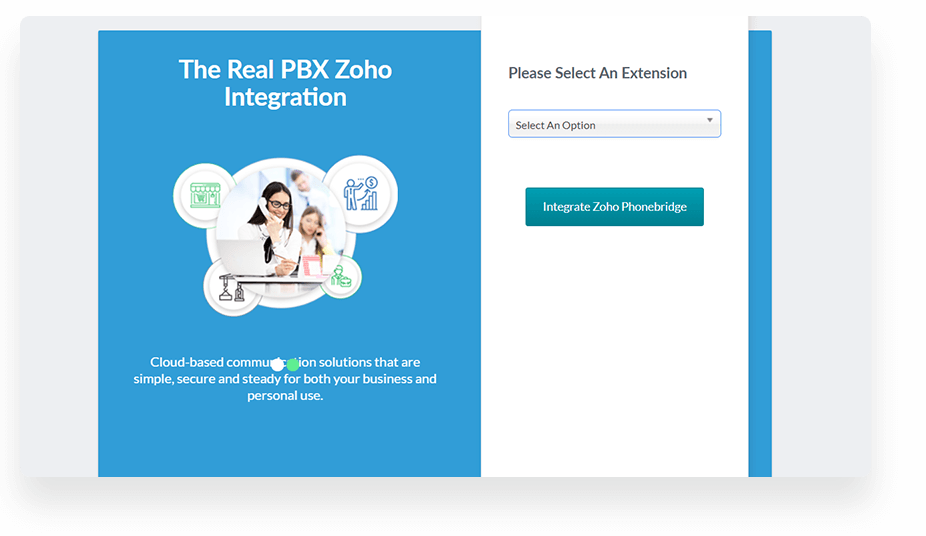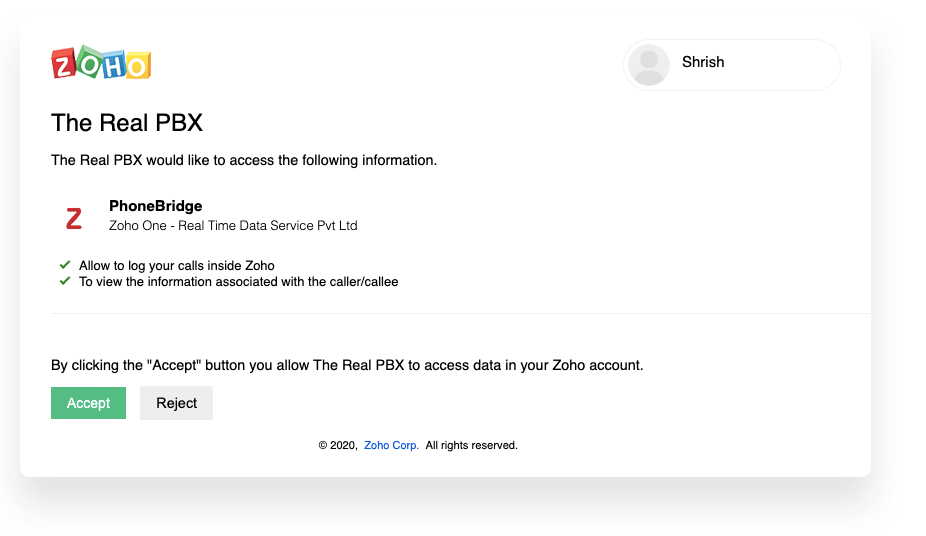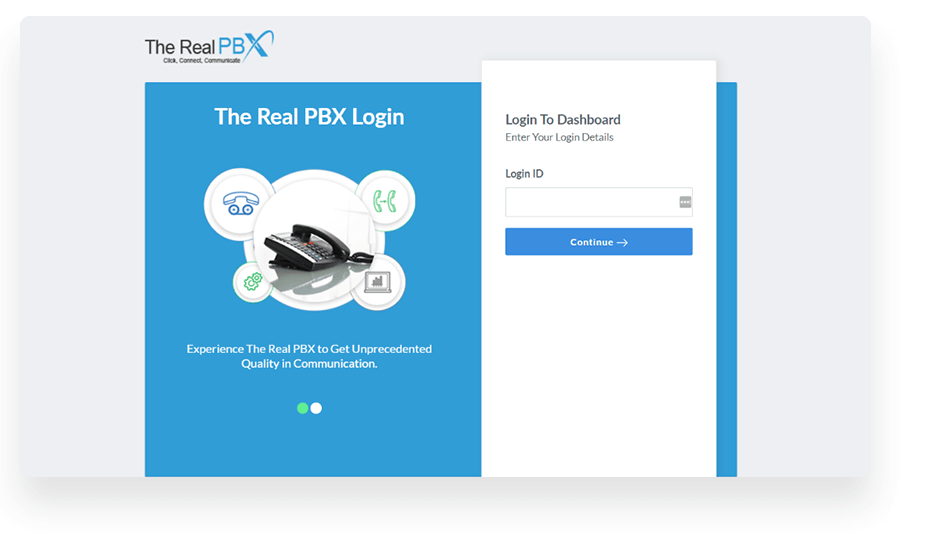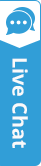Is Salesforce Integration available for free trial?
Yes, you can use the Salesforce + The Real PBX for certain time period for free. You can test the functionalities of the integration and can even disable if you find it of no use. Also, there are no hidden costs involved in using the Salesforce integration.
What are the other integrations offered by the Real PBX?
The Real PBX currently offers range of integrations with tools such as Zoho CRM, Pipedrive, Hubsot, Zendesk other than the Salesforce one. All these integrations come loaded with unique features that enable streamline communication and smooth business operation.
What is special about Salesforce integration?
After you integrate your Real PBX with Salesforce, you are sure to experience fantastic features such as click-to-call, auto call-logs, Click-to-SMS, Easy Call Notes and records and many more.